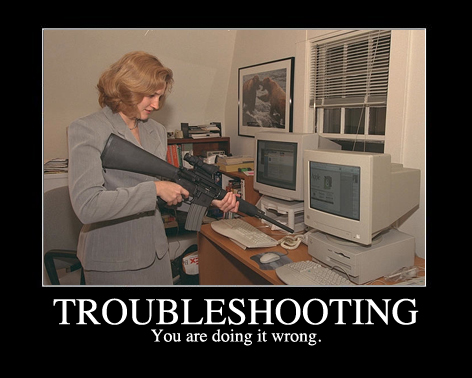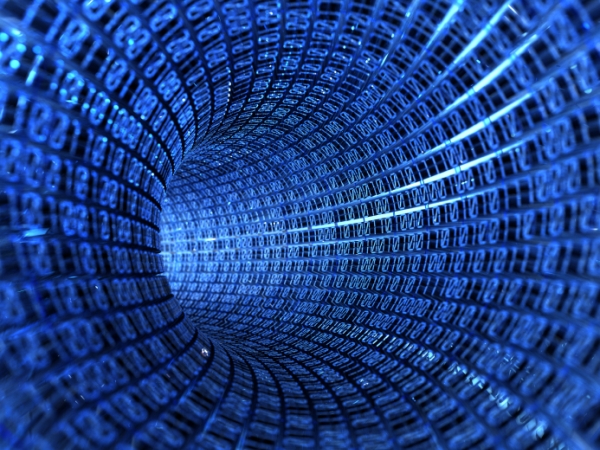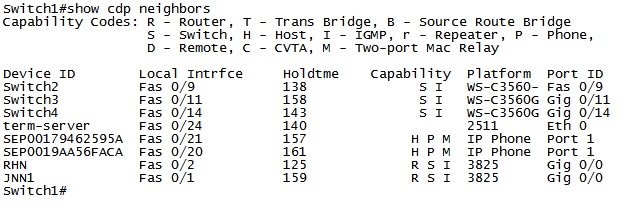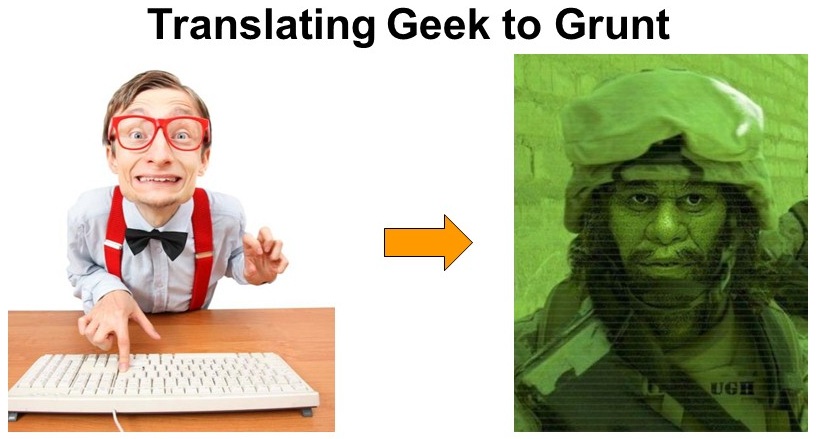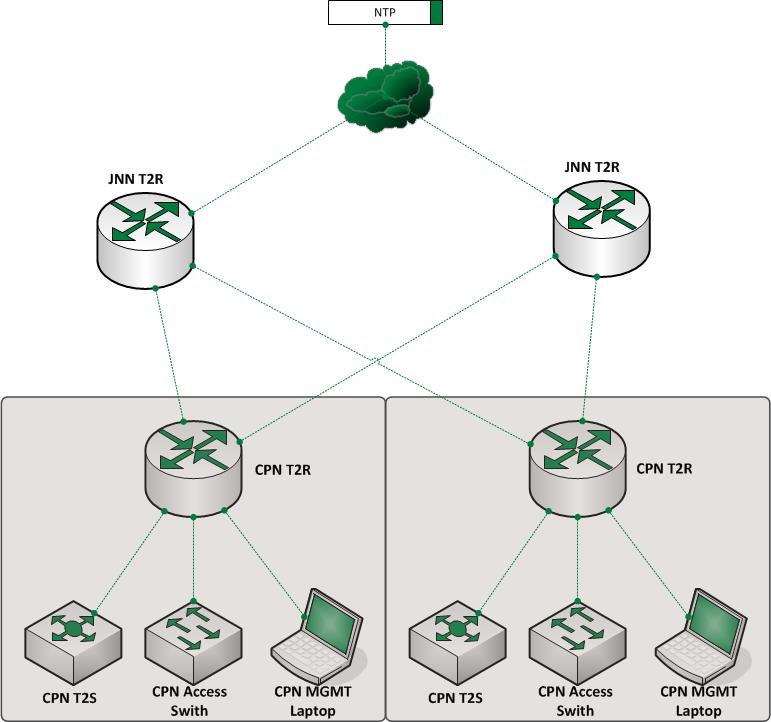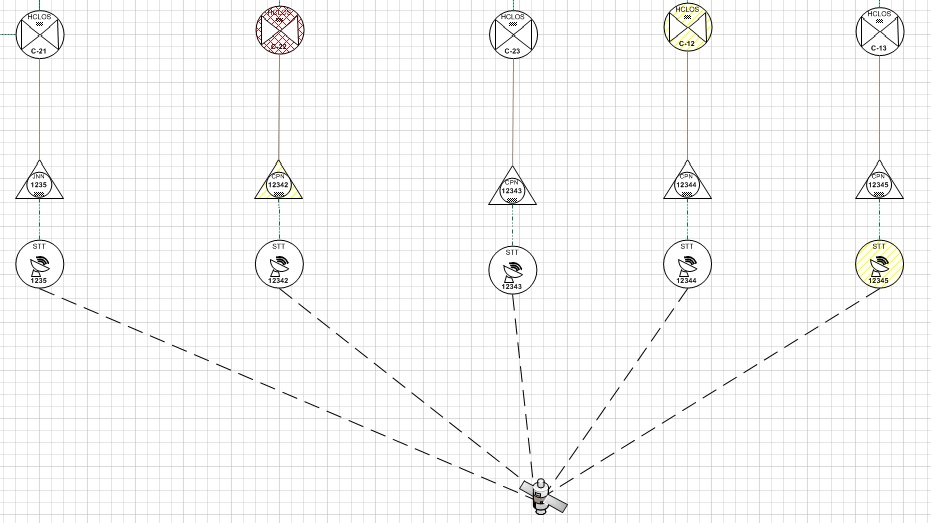I was looking through Nixcraft on Facebook yesterday (if you haven’t been to it before, check it out) and came across the graph. As a warrant officer, we’re supposed to be experts in whatever field it is that we happen to be in. But what exactly does that mean?
Logs Logs Logs
One thing that I first noticed occasionally as a Net Tech, and then more as an OC/T at NTC and finally a ton now that I have moved into the cyber side of the world is the just how important logs can be. The problem….we suck at actually saving the stupid things.
Getting from A to Z Part 2 (Troubleshooting Layer 3)
By and large I personally think that most of us are much more comfortable with layer three than any other layer in the OSI model. We deal with it each and every day. We have a number of tools at our disposal which make it very easy for us to see if/when it’s working and just how the data is traveling. To start with though, we have to know just how things are supposed to work.
Getting from A to Z
When I entered the Army in July 1999, I came in as 31F (switch operator). Anyone who worked with MSE will remember that it had almost absolutely no data capabilities, but also that it was extremely easy to troubleshoot. Signal flow for MSE was pretty darn easy to understand. If you understood the idea of how the system worked, the signal flow was easy to follow. With the introduction of JNN and IP data networks to tactical communications, logical and physical said “It’s been fun” and headed their separate ways leaving our operators and even ourselves busy scratching our heads wondering how the hell it all worked.
ATP 6-02.75 (Techniques for COMSEC Operations) has been released
The Cyber Center of Excellence has released ATP 6-02.75 (Techniques for COMSEC Operations). It’s stated purpose is to: Provides guidance on the management, employment, handling, and storage of communications security materials.
Cisco Discovery Protocol (CDP)
When there is a problem with the network, time matters. We need to be able to quickly move from device to device in order to identify and rectify the problem. In order for this to occur, we have to know where to go to next, and how to get there.
Translating Geek to Grunt
“The Linkway attached to the STT for the JNN is has a high BER from the RHN because the PVCs weren’t built correctly.” How many times have we said something like this to the Commander only to watch their eyes glaze over, get pissed off, and walk away mumbling something about “FIX IT”? Signal folks have a language of their own that few people outside of their own group are able to speak or understand. We understand the language of “geek”, but when we walk outside and talk to the people around us, they don’t understand it because they only speak “grunt”.
What Time Is It?
Let me give you a scenario. You are having some problems on the network that are spread across several devices. You go into the log file of each device and see a bunch of messages with a mix-match of various times that mean absolutely nothing to you. In short, you have no idea what is going on with your network.
Shapes for Visio Diagrams
As I’ve stated in previous posts, an accurate network diagram can be really important when it comes to troubleshooting and managing the network. In order for a diagram to be of use to us, we have to maintain it which means that we update it every time the network changes. Another important part of a network diagram, is that it uses recognized symbols to depict what it is trying to show. ADRP 1-02 (Terms and Military Symbols) does a great job of providing us with standardized symbols for units of various sizes, terrain features, and even many pieces of equipment, but almost nothing to symbolize current day military communications equipment.
5 Router Commands That Saved My Life
We have all learned an important lesson in life the hard way. When it comes to working on the router or switch, there is often a couple of commands that you discovered after beating your head against the wall for a while that if you had known about them earlier, would have made your life so much easier. These are those commands for me.