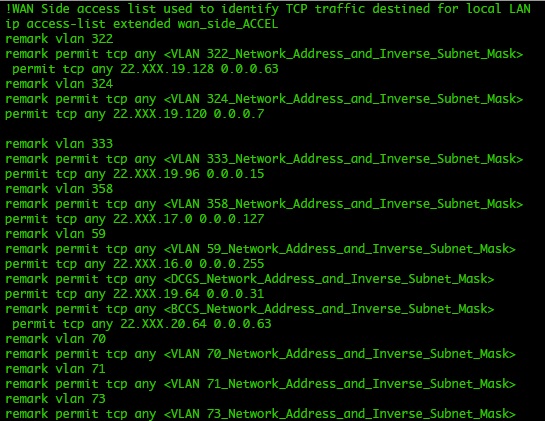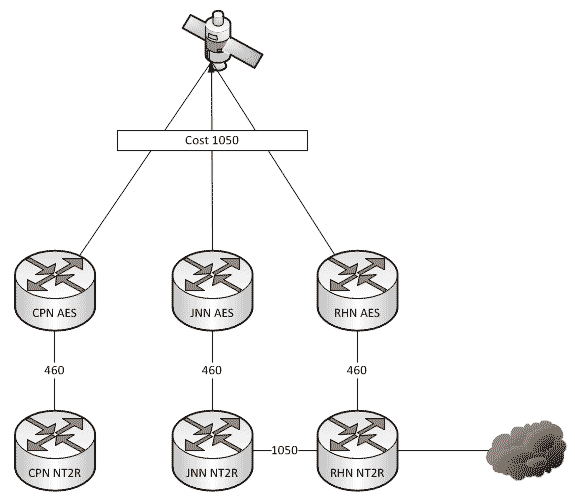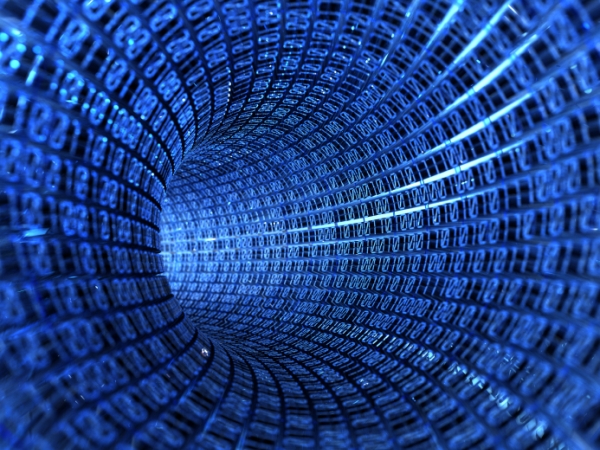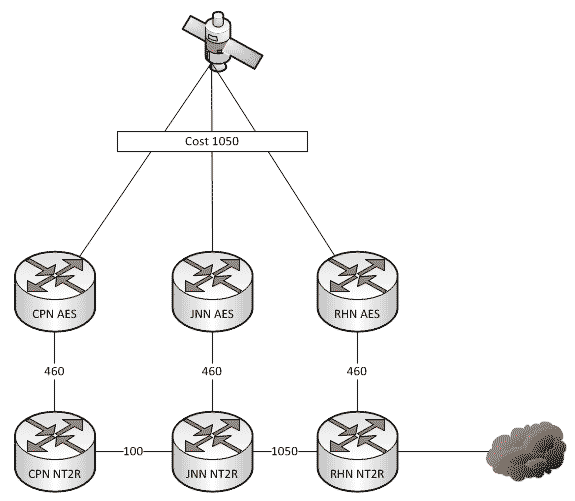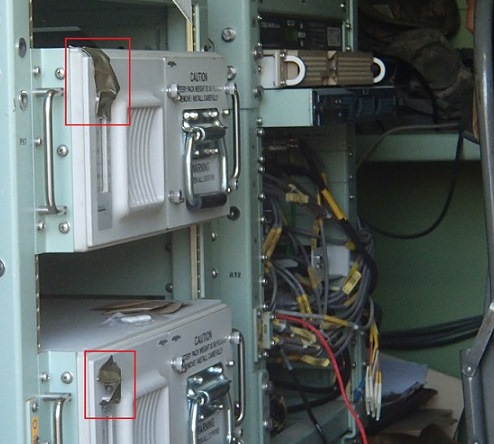We have all learned an important lesson in life the hard way. When it comes to working on the router or switch, there is often a couple of commands that you discovered after beating your head against the wall for a while that if you had known about them earlier, would have made your life so much easier. These are those commands for me.
But they didn’t teach me that in WOBC! – Comments in configs
There are a few things that are in WIN-T that are not explained in school. You either find yourself figuring it out or being told by another Warrant. How many of you have noticed that there are configurations available for all your equipment in TXT format? How many of you use them to blow in configurations when replacing gear from your spares? How many of you have read all the comments?
Which Way Do I Go SIPR Edition (Changing Routing)
A couple of weeks ago we talked about what affect changes to our network can have when we add HCLOS and other links between nodes. In that article, we talked exclusively about NIPR traffic going across the network and didn’t mention anything about SIPR. So what happens with our SIPR traffic if we install a HCLOS link?
What the hell Happened to the TACLANE?
A quick story for everyone today. A year or two ago a unit was coming through here on rotation. One of their CPNs was setup very close to the Brigade Main so the Net Tech made the decision to give himself some redundancy in his network and ran a piece of fiber between the two nodes. Life was good until one day he had to stow his dishes and all of a sudden, SIPR stopped working. Why?
Which Way Do I Go? (Effects on Routing When the Network Changes)
As a general rule, all WIN-T nodes route traffic in pretty much the same way using pretty much the same configuration. We all know that at a CPN, both SIPR and NIPR traffic goes out the nodes TDMA link because, well, it has no other way to go. For a JNN, if the traffic is going to one of our subordinate units it goes out our TDMA, and if it is going somewhere else, it likely goes out our FDMA. We understand what it does, but most people have stopped thinking about why it does that. This is fine and dandy until we start making changes to the network.
Protecting Printers
The Army, and the world in general, has been slow to accept the fact that anything on a network can present a risk to that network. Routinely, we’ll place a device on the network without properly configuring it, patching it, or securing it without a second thought. Even on the occasion that we do think about the security of that device, we look at the device as being unimportant and it doesn’t really matter if it is compromised. Today we’ll talk about the threat sitting in the corner of the TOC….the printer
Management of the Network on the Fly
You just rolled onto your new site after a 5 hour convoy which was delayed 2 hours already. You haven’t been able to see the network for nearly 9 hours and it will be a couple more before you have minimal connectivity in the Main. So, what does your network look like?
Orders, Suggestions, and Good Ideas
Have you ever told a unit that you needed them to do something, only for them to completely blow you off? Since its formation, the Army has operated under as an organization of order. We as warrant officers have to learn to utilize the orders process to enable us to successfully manage the network.
Have you seen my image disk?
Imagine this. Your brigade is part of a Corps level task force preparing to move into an allied country to push out an invading Army. The unit has been on site for several weeks and is just waiting for the order to attack. One day you get a call from one of your battalions informing you that their SIPR call manager has crashed and that they will need to reimage the system. You reach into your box of CD/DVDs to find the call manager disks and discover that you don’t have it…..FML
JNN Team Integration
Do you have everyone that you need (or would like) to complete your mission? If you are like pretty much everyone in the Army, the answer to that question is no. Rarely does a unit have everyone assigned to it that they are authorized and even in the case that they do, you still have people pulling guard, on profile, or whatever. The short answer is that we never have enough people to take care of all of the tasks that need to be completed which is why it is critical that we effectively manage how we use our personnel.